| | Home
|
Alive DVD to iPod Converter  | Convert
DVD to iPod MP4 video format for playback on your iPod. Do
you want to watch your favorite DVD movies on your iPod? It's extremely easy to
do that, as long as you use our solution. Alive DVD to iPod Converter is
the best dvd-to-ipod solution you can find. It's an excellent and powerful DVD
software to convert all of your DVDs to iPod MP4 video format, which is completely
supported by Apple iPod (including iPod Classic, iPod Touch, iPod Video, iPod
Nano, etc.). Our great program provides a complete and easy way for you to convert
DVD to iPod format with highest conversion speed and super high quality video
and audio. | | Alive
DVD to iPod Converter supports both MPEG-4 and H.264 video codecs in MP4 format.
Especially H.264 format, it offers better video quality in same file size compared
with MPEG-4. This superb feature lets iPod users enjoy their DVD movie(s) on iPod
with excellent quality beyond compare. With our extremely easy-to-use interface,
you will be able to trim the length of any video title and convert any part of
your favorite clips inside the DVD. In addition, Alive DVD to iPod Converter
gives you the ability to convert video titles in batch and convert more then one
video titles in one time. If you want, our considerate program will automatically
shut down your PC after the conversion has been done. Finally, all output settings
are adjustable, including width*height, bitrate (video quality) and frame rate.
| | |
|
| Now
the new version of Alive DVD to iPod Converter supports iPod, iPod touch, iPod
nano. Free trial version is available to be downloaded for evaluation before you
decide to buy. | | | New
features: - Trim the length of
DVD title
This feature allows you to convert only a part of your favorite
DVD title. If you don't want to waste time to convert the whole title, just click
"Trim" button to set the length for your favorite clips. -
Preview video title
You are able to preview the video clips before
you start to rip. - Rename output file
name
The default file name is TitleXX (XX:XX:XX), for example "Title01
(02:16:50)". Now you can edit it and input any name you like. |
| Key functions:
- Convert DVD to iPod classic
Convert DVD
to iPod MP4 format with 320x240 resolution. This format fits the screen of iPod
classic. - Convert DVD to iPod touch
You can also convert DVD to iPod MP4 format with 480x320 resolution. This format
fits the screen of iPod touch. - Convert
DVD to iPod nano
Convert DVD to iPod MP4 format with 320x240 resolution.
This format fits the screen of iPod nano. -
Convert DVD to MP3
This function lets you convert DVD to MP3 file
to play on all kind of iPod, even iPod shuffle. | | Features:
- Convert DVD to iPod MP4 video
Convert your favorite DVD movies to iPod MP4 format which
can be played on iPod. - Convert DVD to
MP3 audio
This program also supports converting
from DVD to MP3 audio format. - All iPod
devices supported
Alive DVD to iPod Converter supports Pod classic, iPod
touch, iPod nano and iPod shuffle. - Trim
DVD title
It allows you to set the start time and end time for any title
and only convert a part of the title. -
H.264 MP4 format supported
Our DVD to iPod Converter fully supports both
MPEG-4 and H.264 codec. As we know MPEG-4 is very popular and is supported by
most of software. But H.264 can give you higher quality than MPEG-4 with the same
file size. Very few DVD to iPod software supports H.264. - Support
Apple TV
We provide video settings for video playback on both iPod and
TV screen. - Provide flexible output profiles
and powerful encoding settings
Rich video format settings are provided,
including video bitrate, frame size, frame rate and audio bitrate, sample rate,
channel. - Easy to use interface
With our unique user-friendly interface, you can finish your conversion with a
few simple clicks. - Batch conversion;
Alive DVD to iPod Converter supports conversion
in batch and allows you to convert more than one title at one time. -
Schedule converting supported
This feature lets you open the DVD you
want to convert, then set a schedule to convert them in the midnight. With our
"shut down computer when done" feature, your computer would be shut
down automatically after the conversion has been done. -
Support preview
Built-in DVD player. Allow you to play the video titles
before you decide to rip them into iPod format. - Shut
down computer when done
When you choose this option, the program will
shut down your computer after the conversion done. - Excellent
video quality
Alive DVD to iPod Converter not only provides super high
speed conversion, but also generates excellent quality video(s) for your iPod. -
Support dual core and Hyper-thread processor
-
Up to 4x faster than other software
-
Free life-time update
|
| 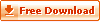
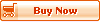
|
Related
Products - Alive
DVD Ripper
Convert DVD to MPEG-1, MPEG-2, VCD/SVCD/DVD, DivX, XviD,
AVI. - Alive
iPod Video Converter
Convert video to iPod MP4 format for Apple iPod
classic, iPod touch, iPod nano. -
Alive iPhone Converter
Convert video to iPhone, including iPhone 3G. - Alive
MP4 Converter
Convert video to MP4 format, including MPEG-4 and H.264
MP4 devices, such as Archos, Creative Zen, iRiver, SanDisk Sansa, ect..
- Alive
PSP Video Converter
Convert various video to PSP video that can be
played on Sony PSP, PS2 and PS3. - Alive
Zune Video Converter
Convert your video clips to Zune video format. - Alive
3GP Video Converter
Convert video to 3GP, 3G2, or MP4 video format
for cell phone, smart phone and PDA.
|
| |







